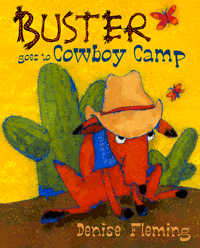
Buster Goes to Cowboy Camp information


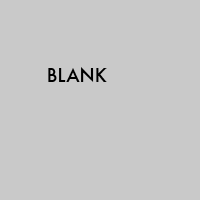

More Buster activities can be found on the Buster Activities page.
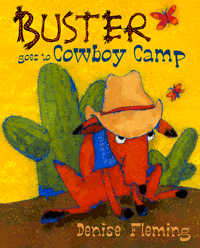

PDFs are viewable in Adobe Reader 6.0 and later.
If you can't see the pdf in your browser, you may need to install the Adobe Reader plugin. For further help, see Adobe's explanation: help.adobe.com.
To download the pdf, right click (Windows) or ⌘-click (Mac) the pdf thumbnail and choose "download linked file" or save the pdf if you are able to view it in your browser. To view the downloaded pdf, use the built in pdf viewer or download Adobe Reader:
![]()
If you are unable to view the pdf on your mobile device, you may need to download the Adobe Reader app:![]()
Click the red oval again to close PDF Help.